How do I withdraw ETH from my validator as a Solo Staker?
Withdraw ETH from your Stakehouse Validator
Overview
Stakehouse Home Stakers can choose to withdraw their validator’s liquidity as either dETH or ETH. In this user guide, we will show you how to withdraw ETH from your validator as a Stakehouse Home Staker.
Withdraw ETH from Your Validator
Step 1: Find Your Validator
Navigate to the Stakehouse Home Staking dApp (Mainnet / Testnet) and find your validator dashboard page.
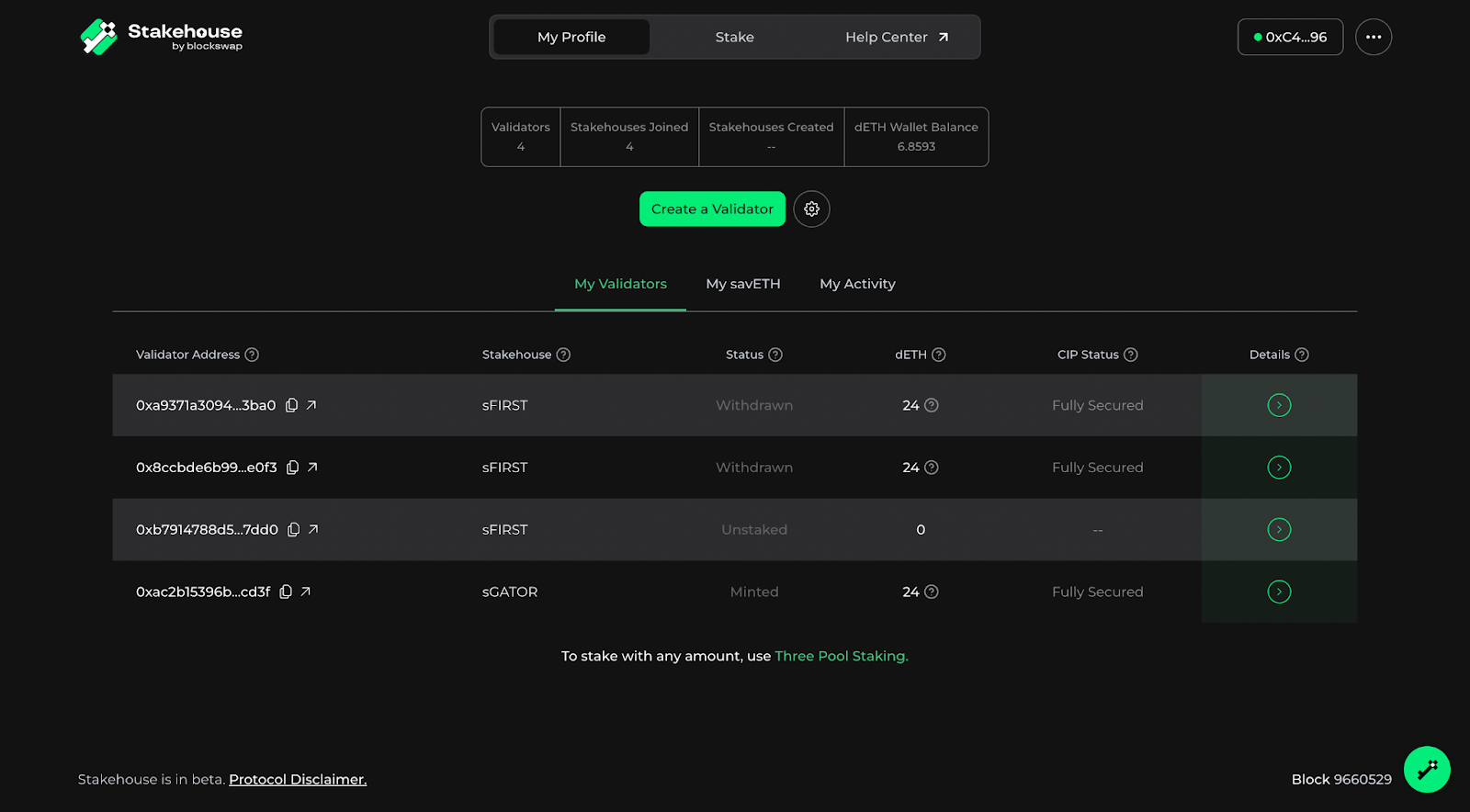
From here, select the validator that you want to withdraw ETH from.
Step 2: Begin the Withdrawal Process
Once you are on the validator’s page, click the three dots in the top-right corner of the Utilities section near the bottom of the page.
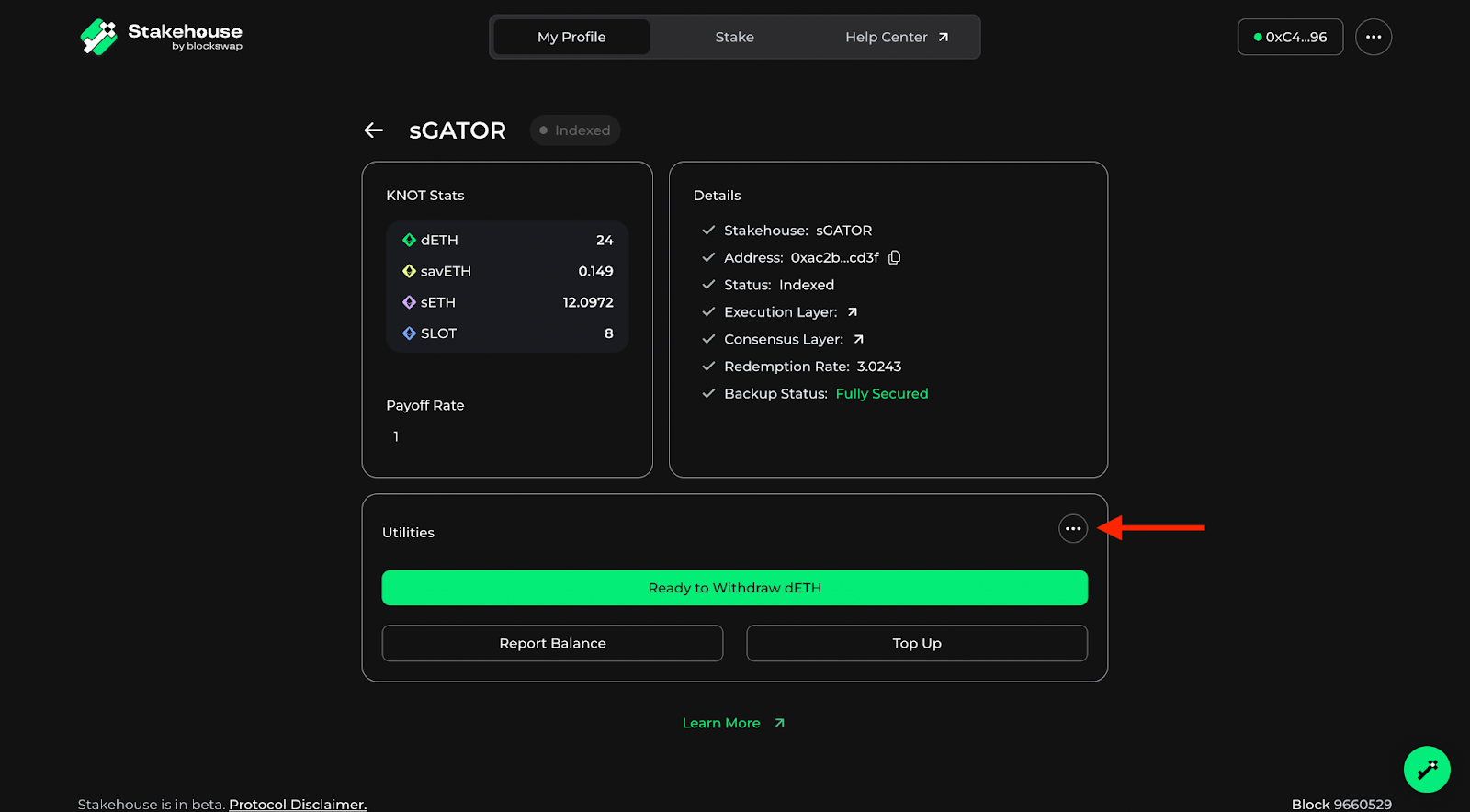
You will be prompted with a few options. Click the one called “Withdraw dETH”.
Step 3: Complete the Withdrawal
After you click “Withdraw dETH”, you will be prompted with the following pop-up. From here, select “ETH” as the asset you wish to withdraw.
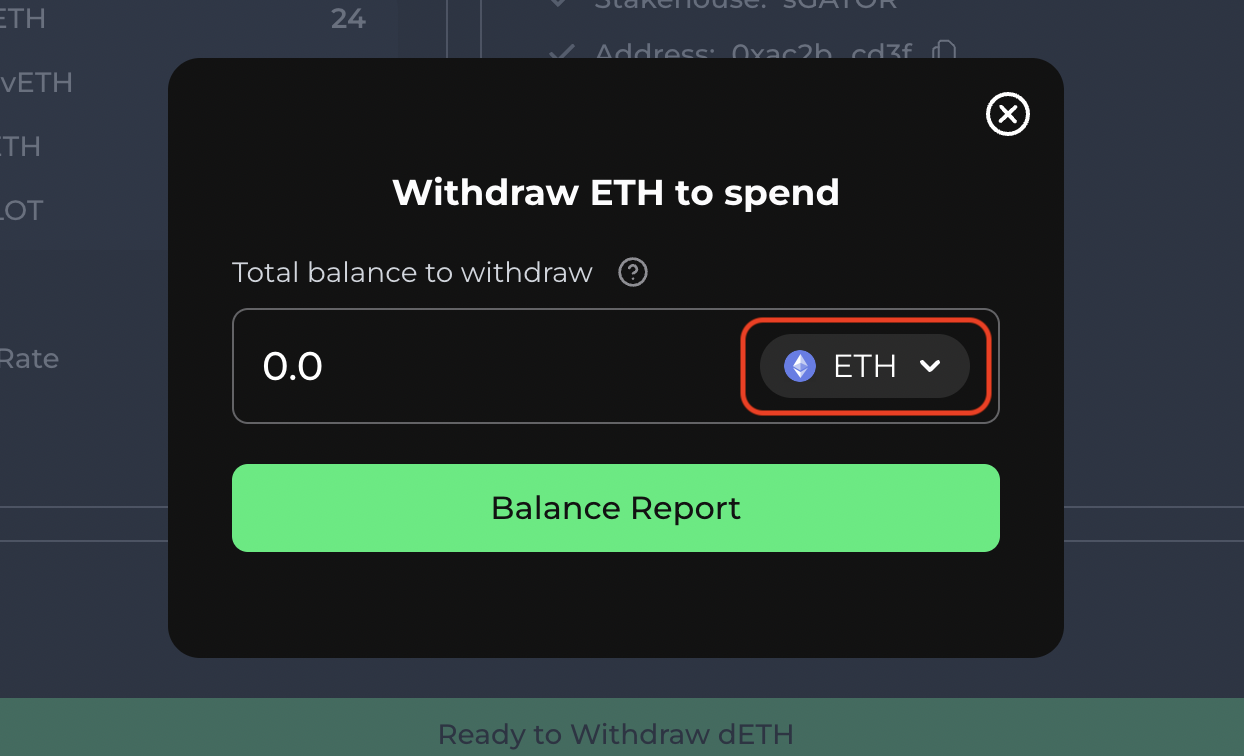
Then click “Balance Report” and confirm from your wallet.
Once your validator’s balance has been reported, you will be able to withdraw ETH.
You will be prompted with the following success pop-up after you successfully withdraw ETH.
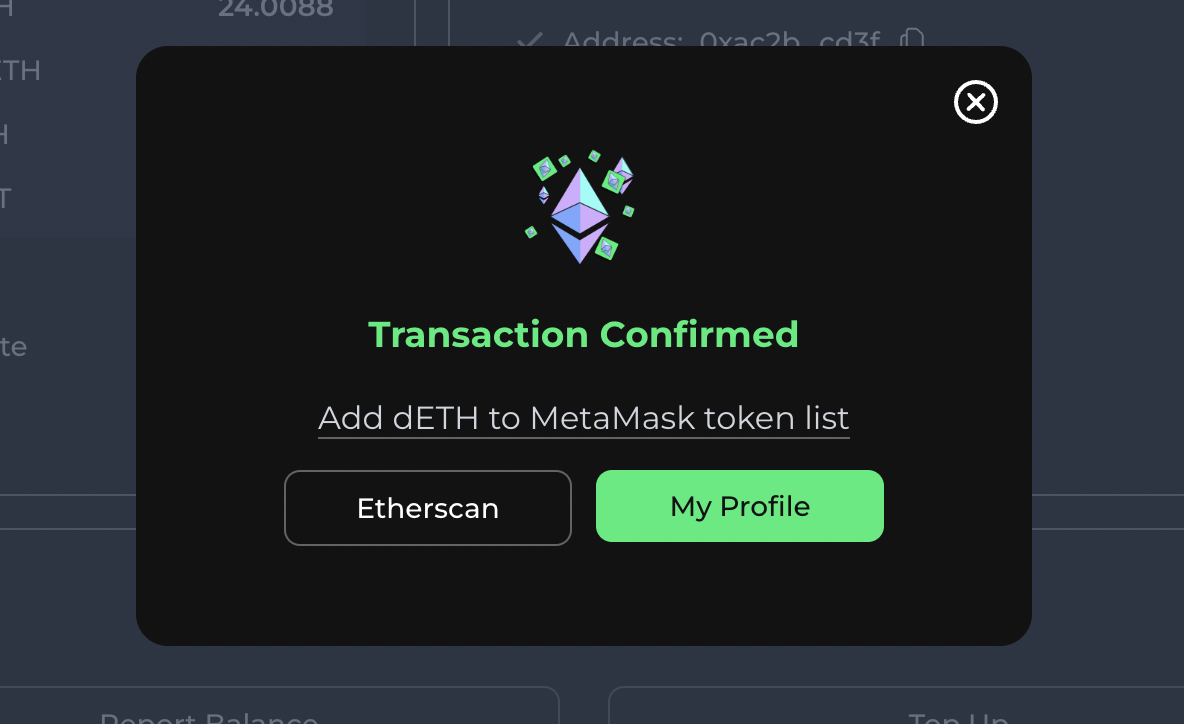
Join the Blockswap Discord for the latest updates, announcements.