How do I recover my validator signing key?
Recover your validator anywhere at any time.
Common Interest Protocol helps you back up and recover your validator signing key. This process is decentralized and can be done an unlimited amount of times. Your keys are encrypted and only accessible to you. Note: to prevent spam backup and recovery can be done on a 6300 block interval (every ~21hrs).
Step #1: Confirm Eligibility
Go to the “Details” section to start the recovery process.
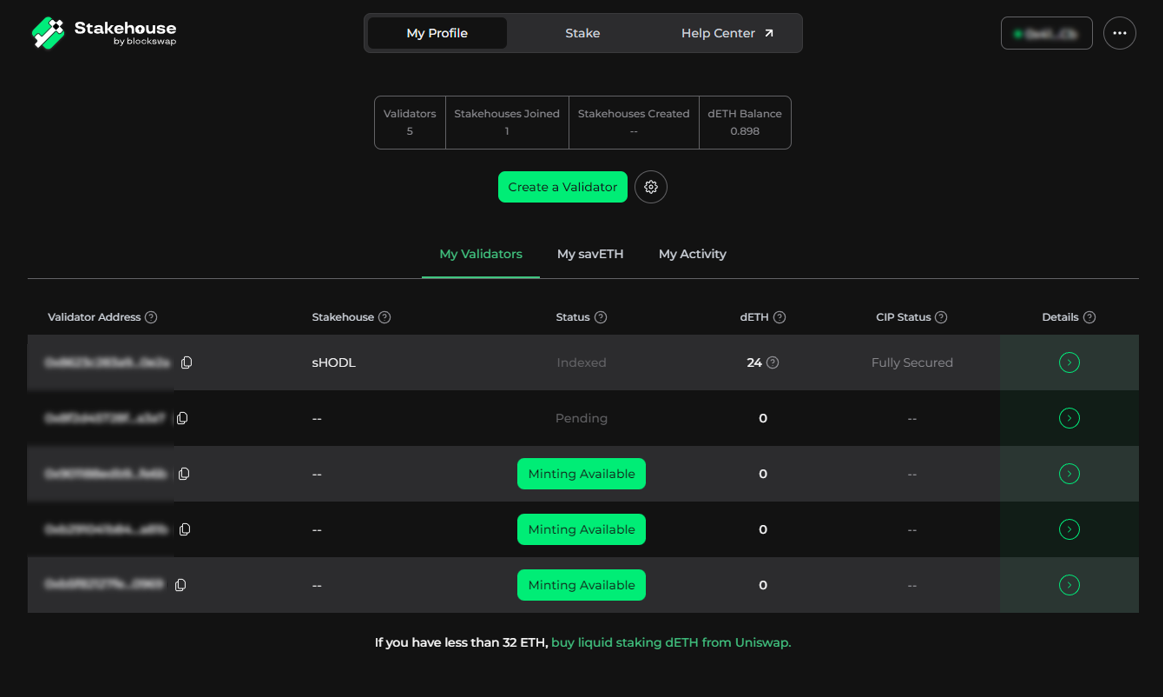
Navigate to the validator details page. Select the “⋯” and click on “Recover Validator” to start the recovery process.
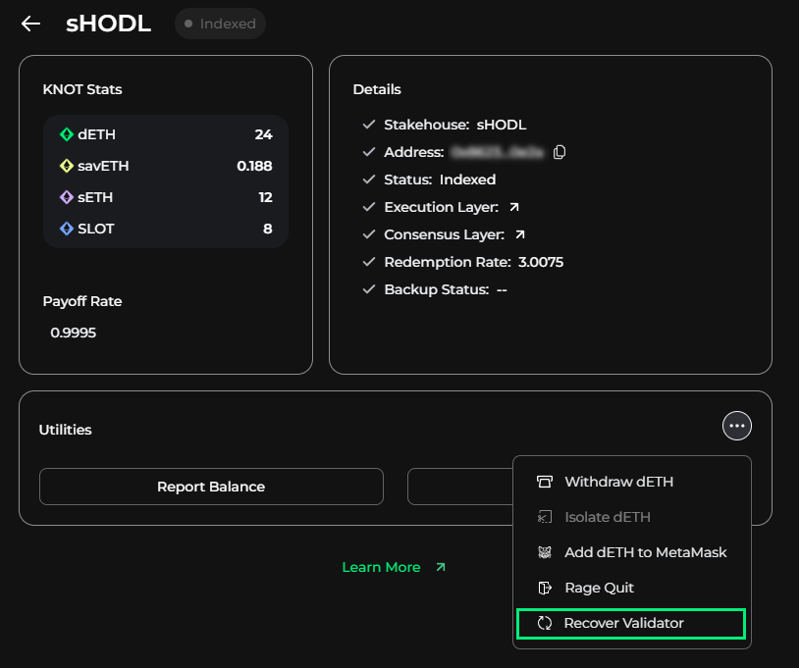
If you are eligible to recover your validator key press “Continue.” If you are ineligible to recover your validator, it may be because of the following reasons:
You may have lost your validator password.
You may have forgotten the wallet associated with your validator.
Your derivative tokens haven’t been minted yet (minting may require you to initiate a Balance Report).
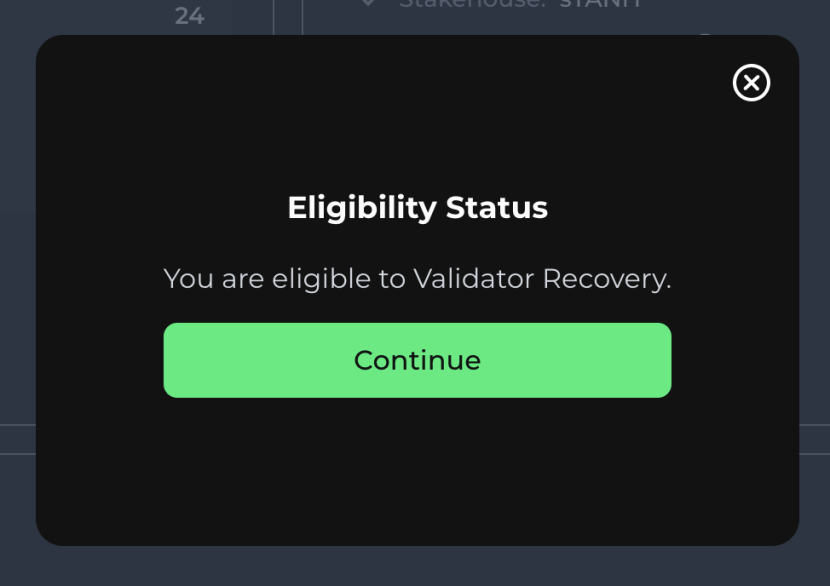
Your validator keys are now securely encrypted
Step #2: Create a validator recovery key access file
Enter your validator’s password and select “Confirm”. Then confirm your password once again.
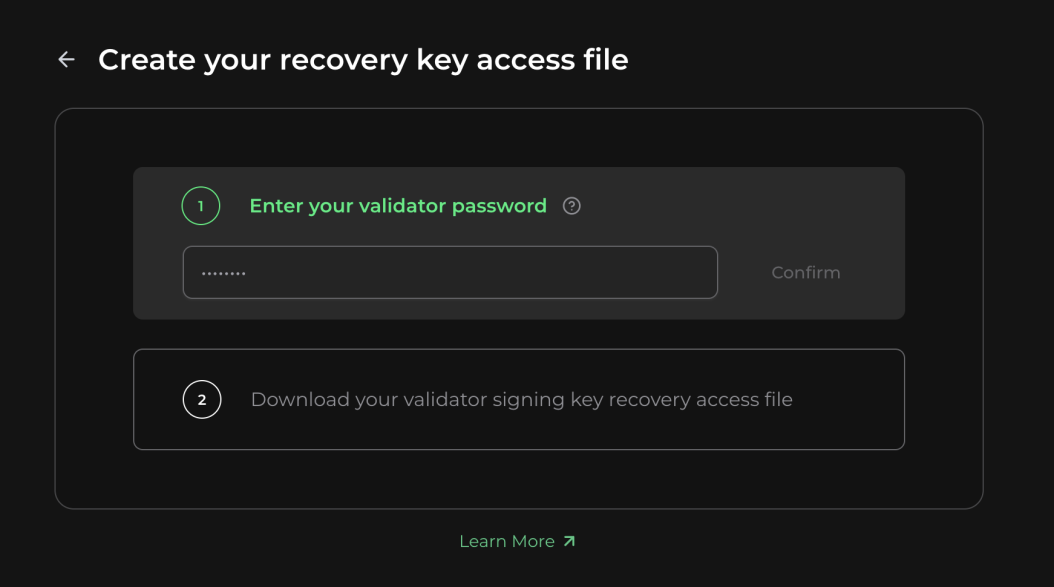
Next, download the “validator recovery key”.
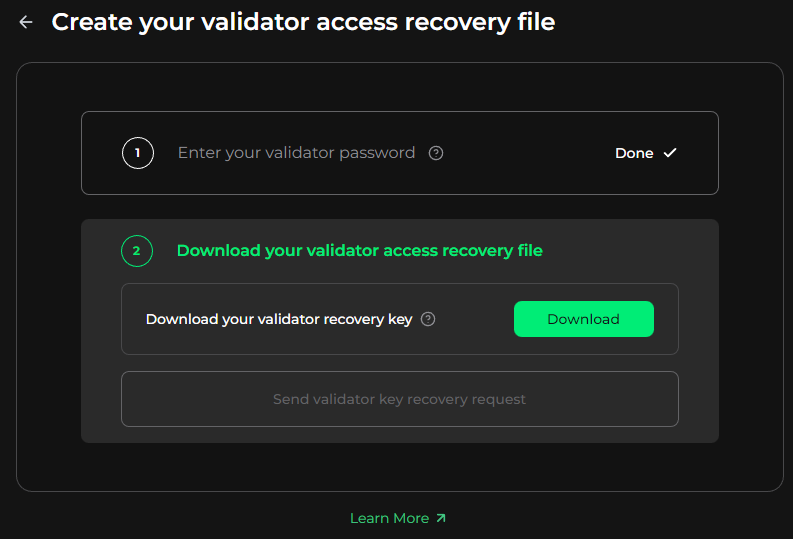
Then, click the“Send validator key recovery request” button.
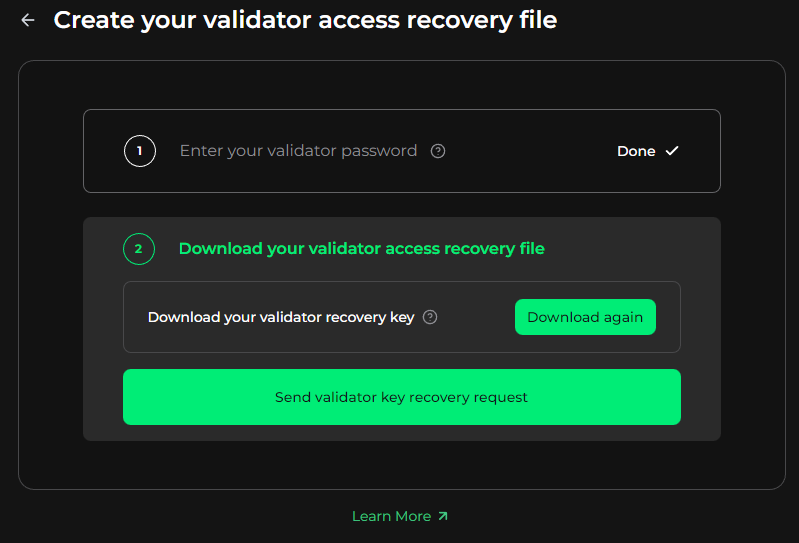
If you are connected to a wallet, click “Confirm” to complete the transaction for your validator key recovery request.
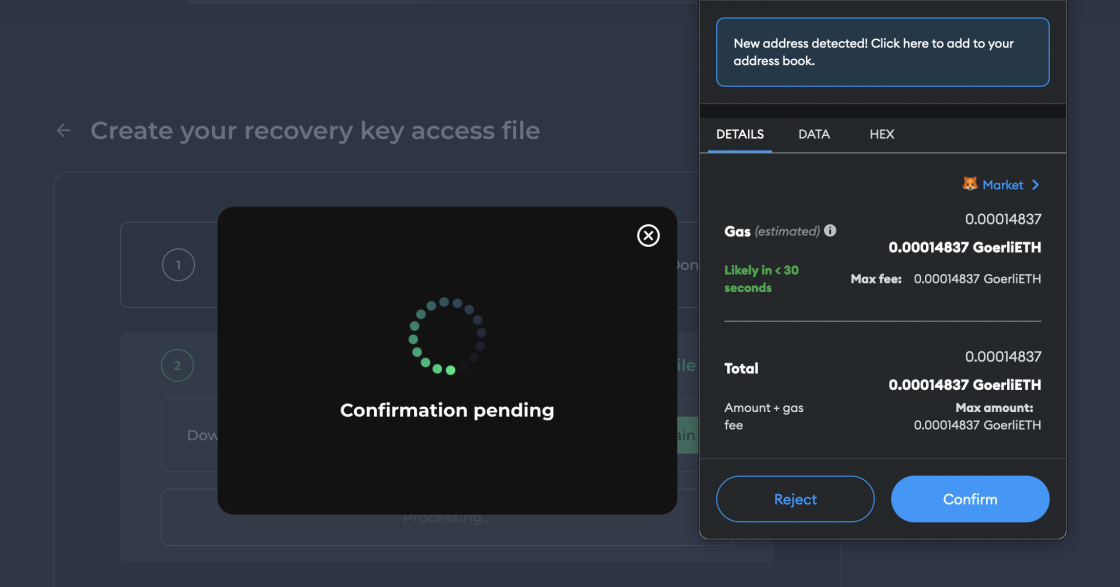
The validator recovery file is now created and downloaded.
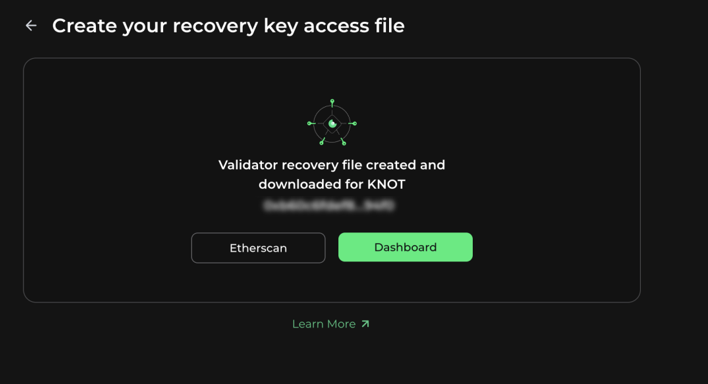
Step #3: Download Recovery File
Head over to the “My Profile” section to see the validator recovery status. Note: it takes up to 10 minutes for the status to change to “Download Available.”
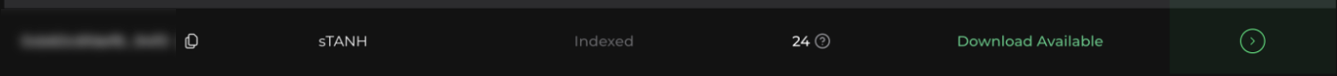
Upload your “validator access recovery file”.
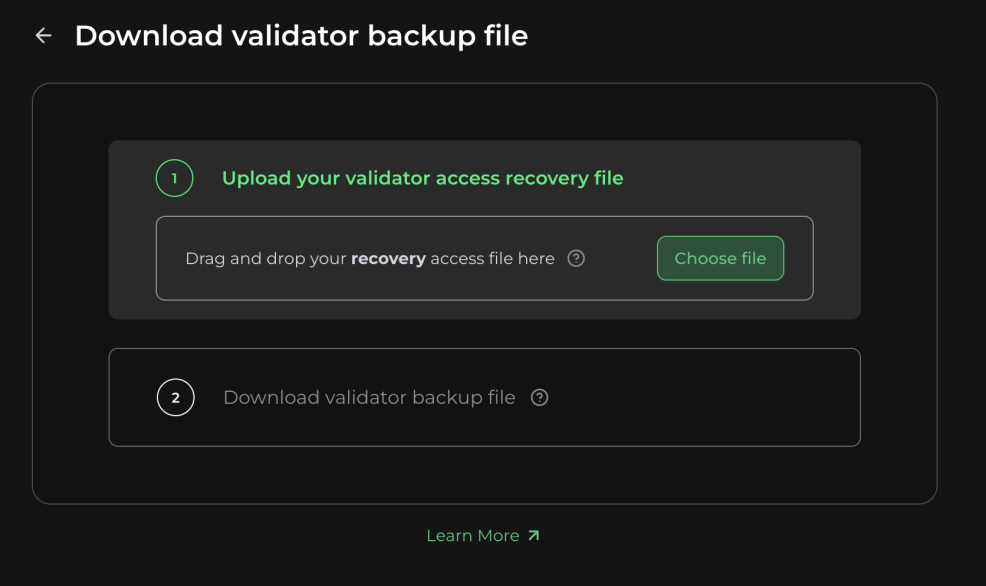
Confirm your validator password.
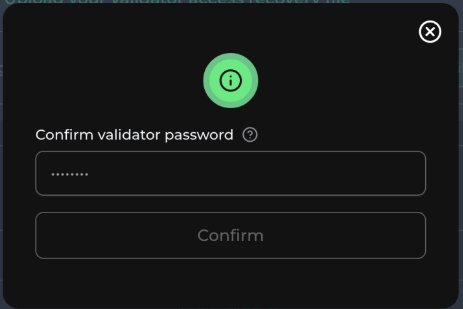
Then download your “keystore” file and enter your validator password once again.
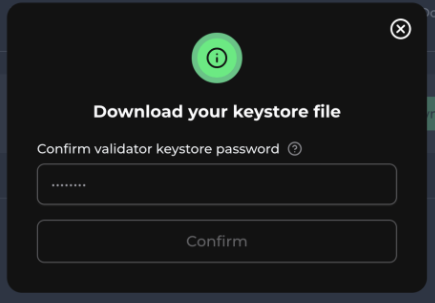
Go to “My Profile”, and the CIP status will show “Fully Secured”. This means your validator has been recovered successfully.
Join the Blockswap Discord for the latest updates, announcements.